
使用 Istioctl 在 Kubernetes 中安装 Istio
文章目录
!版权声明:本博客内容均为原创,每篇博文作为知识积累,写博不易,转载请注明出处。
系统环境:
- kubernetes 版本:1.6.6
- istio 版本:1.4.3
参考地址:
机器分布:
| IP地址 | Hostname | 备注 |
|---|---|---|
| 192.168.2.11 | k8s-node-2-11 | Master节点 |
| 192.168.2.12 | k8s-node-2-12 | 工作节点 |
| 192.168.2.13 | k8s-node-2-13 | 工作节点 |
一、下载 istio 与 istioctl 安装文件
下载安装文件:
如果因无法正常解析 github 而导致无法执行该命令,很可能是服务访问 Github 导致。所以,请更改 /etc/hosts 文件手动添加 Github DNS 映射关系,解决不能访问 Github 问题。
1$ curl -L https://istio.io/downloadIstio | ISTIO_VERSION=1.4.3 TARGET_ARCH=x86_64 sh
下载完成后,会看到 istio-1.4.3 文件夹,进入该文件夹可以看到如下内容:
1.
2├── bin #istioctl 的二进制文件
3├── install #istio 的安装文件
4├── LICENSE #istio 许可声明文件
5├── manifest.yaml #istio 列表清单
6├── README.md #istio 介绍信息的 MD 文档
7├── samples #istio 学习的示例文件
8└── tools #istio 工具文件
二、安装配置 istioctl 工具
istioctl 是用于部署 istio 的命令行工具,可以灵活配置 istio 的安装参数然后进行安装 istio,下面介绍下如何安装配置 istioctl 工具。
1、配置 istioctl
将 istioctl 拷贝到 /usr/local/bin/ 中:
1$ cp bin/istioctl /usr/local/bin/
2、开启 istioctl 自动补全
开启 istioctl 的自动补全功能:
1## 将 tools 目录中的 istioctl.bash 拷贝到 $HOME 目录中:
2$ cp tools/istioctl.bash ~/
3
4## 在 ~/.bashrc 中添加一行下面配置
5source ~/istioctl.bash
6
7## 使配置生效
8$ source ~/.bashrc
三、查看与比较 istio 的多种安装配置方案
1、查看可用安装配置
istioctl 提供多种安装配置,使用不同的配置将安装不同的 istio 组件,来开启不同的功能,可以输入 istioctl profile list 命令查询可用的配置,例如:
1$ istioctl profile list
2
3Istio configuration profiles:
4 minimal
5 remote
6 sds
7 default
8 demo
- minimal: 使用Istio的流量管理功能所需的最少组件集。
- remote: 用于配置共享控制平面的多集群服务网格 multicluster mesh。
- sds: 类似于默认配置文件,但也启用 Istio 的 SDS(秘密发现服务)。此配置文件附带默认情况下启用的其他身份验证功能(严格双向TLS)。
- demo: 旨在展示 Istio 功能且资源需求适中的配置。适合运行 Bookinfo 应用程序和相关任务。这是随快速入门说明一起安装的配置,但是,如果您想探索更高级的任务,则可以稍后自定义配置以启用其他功能。 此配置文件可实现高级别的跟踪和访问日志记录,因此不适合进行性能测试。
- default: 根据 IstioControlPlaneAPI 的默认设置启用组件(建议用于生产部署)。您可以通过运行命令显示默认设置 istioctl profile dump。
2、配置间的区别
上面已经知道 istio 有很多套安装配置,它们不同配置间会影响在安装 istio 时,按照不同配置来安装不同组件,主要区别是:
- 核心组件:
| default | demo | minimal | sds | remote | |
|---|---|---|---|---|---|
| istio-citadel | √ | √ | √ | √ | |
| istio-egressgateway | √ | ||||
| istio-galley | √ | √ | √ | ||
| istio-ingressgateway | √ | √ | √ | ||
| istio-nodeagent | √ | ||||
| istio-pilot | √ | √ | √ | √ | |
| istio-policy | √ | √ | √ | ||
| istio-sidecar-injector | √ | √ | √ | √ | |
| istio-telemetry | √ | √ | √ |
- 附加组件:
| default | demo | minimal | sds | remote | |
|---|---|---|---|---|---|
| Grafana | √ | ||||
| istio-tracing | √ | ||||
| kiali | √ | ||||
| prometheus | √ | √ | √ |
3、查看不同配置的配置参数
可以输入 istioctl profile dump 命令查看不同配置中的配置参数的设置,例如查看 demo 配置的参数,可以输入下面命令:
1$ istioctl profile dump demo
2
3autoInjection:
4 components:
5 injector:
6 enabled: true
7 k8s:
8 replicaCount: 1
9 strategy:
10 rollingUpdate:
11 maxSurge: 100%
12 maxUnavailable: 25%
13 enabled: true
14cni:
15 enabled: false
16configManagement:
17 components:
18 galley:
19 enabled: true
20 k8s:
21 replicaCount: 1
22......(略)
四、安装前注意问题
在安装前需要了解一些问题,便于知道安装过程中的一些知识点。
1、isito-ingressgateway Service 类型
istio 的 values.gateways.istio-ingressgateway.type 参数是设置 istio gateway 组件的 service 中类型,它的默认值是 LoadBalancer,由于很多平台不支持 LoadBalancer,所以这里将 values.gateways.istio-ingressgateway.type 设置为 ClusterIP。
2、CNI 插件
默认情况下,Istio 会在网格中部署的 pods 中注入一个 initContainer,即 Istio-init。Istio-init 容器是用于设置从 Istio sidecar 代理的 pod 网络流量重定向。这要求网格中的 pod 拥有有足够的 Kubernetes RBAC 权限来部署 NET_ADMIN 容器。 如果 pod 拥有一定的 RBAC 权限会导致一些潜在的安全问题。
Istio CNI 插件是 Istio-init 容器的替代品,它执行相同的网络功能,但是不需要 pod 拥有一定 Kubernetes RBAC 权限。Istio CNI 插件在 Kubernetes Pod 生命周期的网络设置阶段执行 Istio Mesh Pod 流量重定向,从而消除了将 Pod 部署到 Istio Mesh 中的用户的 NET_ADMIN 功能要求。
Istio CNI 插件取代了 istio-init 容器提供的功能,所以,我们安装时候选择应用 CNI 插件。
五、安装部署 istio
接下来将安装 istio,为了后续实践不同的 istio 功能,所以这里使用功能最全的 demo 配置进行安装。
1、创建 istio 自定义配置文件
创建 istio 自定义配置文件,这里面方便定制化配置 Istio 的安装选项,这里现在主要是为了开启 CNI 插件,如下配置:
istio-control-plane.yaml
1apiVersion: install.istio.io/v1alpha2
2kind: IstioControlPlane
3spec:
4 cni: #开启 CNI 插件,并且配置它所在的 Namespace
5 enabled: true
6 components:
7 namespace: kube-system
8 values:
9 cni:
10 excludeNamespaces: #设置 CNI 插件忽略下面的 Namespace
11 - istio-system
12 - kube-system
13 unvalidatedValues:
14 cni:
15 logLevel: info
2、安装 istio
使用 itsioctl 按照下面配置参数执行 istio 的安装部署:
1$ istioctl manifest apply \
2 --set profile=demo \
3 --set values.gateways.istio-ingressgateway.type=ClusterIP \
4 -f istio-control-plane.yaml
- profile=demo: 使用 demo 配置。
- values.gateways.istio-ingressgateway.type=ClusterIP: 将 gateway 组件的 service 访问类型改为 ClusterIP。
3、查看安装的 istio 组件
查看 kubernetes 中部署的 istio 组件:
1$ kubectl get pods -n istio-system
2
3NAME READY STATUS RESTARTS AGE
4grafana-6b65874977-n95sc 1/1 Running 0 60s
5istio-citadel-f78ff689-8h4lf 1/1 Running 0 60s
6istio-egressgateway-7b6b69ddcd-xfzrq 1/1 Running 0 60s
7istio-galley-69674cb559-dnl62 1/1 Running 0 60s
8istio-ingressgateway-649f9646d4-d25kv 1/1 Running 0 114s
9istio-pilot-7989874664-ldb47 1/1 Running 0 60s
10istio-policy-5cdbc47674-wvkqg 1/1 Running 1 60s
11istio-sidecar-injector-7dd87d7989-h77fz 1/1 Running 0 60s
12istio-telemetry-6dccd56cf4-hpqdz 1/1 Running 1 60s
13istio-tracing-c66d67cd9-scz24 1/1 Running 0 107s
14kiali-8559969566-dn5h2 1/1 Running 0 60s
15prometheus-66c5887c86-dwcsr 1/1 Running 0 60s
查看 cni 插件配置:
1$ cat /etc/cni/net.d/10-calico.conflist
2
3{
4 .....
5 {
6 "type": "istio-cni", #istio cni 插件
7 "log_level": "info",
8 "kubernetes": {
9 "kubeconfig": "/etc/cni/net.d/ZZZ-istio-cni-kubeconfig",
10 "cni_bin_dir": "/opt/cni/bin",
11 "exclude_namespaces": [
12 "istio-system",
13 "kube-system"
14 ]
15 }
16 }
17 ]
18}
4、修改 istio-ingressgateway 组件
istio-ingressgateway 是 istio 中对外的入口,由于部署的机器非公网云环境,不支持 LoadBlances 模式,所以需要对网关进行一些修改。
(1)、为 istio-ingressgateway 添加 Node 亲和性
下面使用 kubectl 的 patch 命令来修改 istio-ingressgateway 配置,添加 Node 亲和性,让其只能部署在特定的节点上。
本人这里设置 istio-ingressgateway 组件启动在 192.168.2.12 节点上,该节点的 hostname 为 k8s-node-2-12,所以需要按下面配置:
1{
2 "spec": {
3 "template": {
4 "spec": {
5 "affinity": {
6 "nodeAffinity": {
7 "requiredDuringSchedulingIgnoredDuringExecution": {
8 "nodeSelectorTerms": [
9 {
10 "matchExpressions": [
11 {
12 "key": "kubernetes.io/hostname",
13 "operator": "In",
14 "values": [
15 "k8s-node-2-12"
16 ]
17 }
18 ]
19 }
20 ]
21 }
22 }
23 }
24 }
25 }
26 }
27}
执行 kubectl patch 命令进行修改:
1$ kubectl patch deployment istio-ingressgateway -p '{"spec":{"template":{"spec":{"affinity":{"nodeAffinity":{"requiredDuringSchedulingIgnoredDuringExecution":{"nodeSelectorTerms":[{"matchExpressions":[{"key":"kubernetes.io/hostname","operator":"In","values":["k8s-node-2-12"]}]}]}}}}}}}' -n istio-system
(2)、修改 istio-ingressgateway 对外端口
修改 istio-ingressgateway 端口配置,添加 hostPort 端口,这样会将容器所在节点服务器的 hostPort 设置的值的端口绑定,每次访问该节点 IP + hostPort 端口就能将对应的流量代理进入 gateway 中,方便后续 istio 对访问流量执行对应访问策略。
- 修改 istio-ingressgateway 中的
containerPort":80端口添加hostPort: 80端口。 - 修改 istio-ingressgateway 中的
containerPort":443端口添加hostPort: 443端口。 - 修改 istio-ingressgateway 中的
dnsPolicy策略为ClusterFirstWithHostNet。
1$ kubectl patch deployment istio-ingressgateway -p '{"spec":{"template":{"spec":{"containers":[{"name":"istio-proxy","ports":[{"containerPort":80,"hostPort":80},{"containerPort":443,"hostPort":443}]}],"dnsPolicy":"ClusterFirstWithHostNet"}}}}' -n istio-system
六、运行应用进行测试
1、部署测试应用
下面将部署测试用例,需要注意的是部署的测试用例,需要按照 istio 部署规定,应用的 Service 端口 name 参数必须指定网络协议,例如 http、http2、grpc 等等。
helloworld.yaml
1apiVersion: v1
2kind: Service
3metadata:
4 name: helloworld
5 labels:
6 app: helloworld
7spec:
8 type: ClusterIP
9 ports:
10 - port: 5000
11 name: http #告知istio使用http协议
12 selector:
13 app: helloworld
14---
15apiVersion: apps/v1
16kind: Deployment
17metadata:
18 name: helloworld-v1
19 labels:
20 version: v1
21spec:
22 replicas: 1
23 selector:
24 matchLabels:
25 app: helloworld
26 version: v1
27 template:
28 metadata:
29 labels: #根据规则,需要设置两个标签 app 与
30 app: helloworld #- app 标签设置为应用名称 version
31 version: v1 #- version标签设置为应用版本号
32 spec:
33 containers:
34 - name: helloworld
35 image: docker.io/istio/examples-helloworld-v1
36 ports:
37 - containerPort: 5000
在 kubernetes 中部署应用:
1$ kubectl apply -f helloworld.yaml
2、部署测试应用的 itio gateway 路由规则
接下来讲配置上面示例项目的 istio 网关路由规则,方面我们进行测试。
helloworld-gateway.yaml
1apiVersion: networking.istio.io/v1alpha3
2kind: Gateway
3metadata:
4 name: helloworld-gateway
5spec:
6 selector:
7 istio: ingressgateway
8 servers:
9 - port:
10 number: 80
11 name: http
12 protocol: HTTP
13 hosts:
14 - "*" #指定为*则匹配全部域名
15---
16apiVersion: networking.istio.io/v1alpha3
17kind: VirtualService
18metadata:
19 name: helloworld
20spec:
21 hosts:
22 - "*"
23 gateways:
24 - helloworld-gateway
25 http:
26 - match:
27 - uri:
28 exact: /hello
29 route:
30 - destination:
31 host: helloworld
32 port:
33 number: 5000
在 kubernetes 中部署 istio gateway 路由规则:
1$ kubectl apply -f helloworld-gateway.yaml
3、输入
上面配置的网关 istio-ingressgateway 组件在 192.168.2.11 服务器上,且上面配置的 gateway 路由规则是 * 所以这里输入 网关 IP 地址与 api 路径: http://192.168.2.12/hello 进行测试示例服务是否正常运行,显示如下:
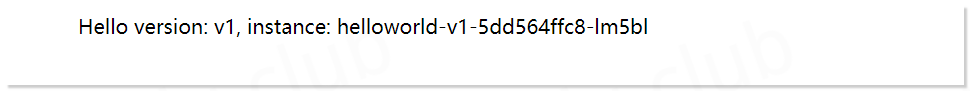
七、卸载 istio
如果想卸载 istio,则可以使用下面命令:
1$ istioctl manifest generate --set profile=demo | kubectl delete -f -
---END---

!版权声明:本博客内容均为原创,每篇博文作为知识积累,写博不易,转载请注明出处。