
SpringBoot 利用 Swagger2 调试 API
文章目录
!版权声明:本博客内容均为原创,每篇博文作为知识积累,写博不易,转载请注明出处。
系统环境:
- SpringBoot版本: 2.1.5
- Swagger版本: 2.9.2
- 示例Github地址:https://github.com/my-dlq/blog-example/tree/master/springboot/springboot-swagger-example
一、背景:
由于Spring Boot能够快速开发、便捷部署等特性,相信有很大一部分Spring Boot的用户会用来构建RESTful API。而我们构建RESTful API的目的通常都是由于多终端的原因,这些终端会共用很多底层业务逻辑,因此我们会抽象出这样一层来同时服务于多个移动端或者Web前端。
这样一来,我们的RESTful API就有可能要面对多个开发人员或多个开发团队:IOS开发、Android开发或是Web开发等。为了减少与其他团队平时开发期间的频繁沟通成本,传统做法我们会创建一份RESTful API文档来记录所有接口细节,然而这样的做法有以下几个问题:
- 由于接口众多,并且细节复杂(需要考虑不同的HTTP请求类型、HTTP头部信息、HTTP请求内容等),高质量地创建这份文档本身就是件非常吃力的事,下游的抱怨声不绝于耳。
- 随着时间推移,不断修改接口实现的时候都必须同步修改接口文档,而文档与代码又处于两个不同的媒介,除非有严格的管理机制,不然很容易导致不一致现象。
为了解决上面这样的问题,本文将介绍RESTful API的重磅好伙伴Swagger2,它可以轻松的整合到SpringBoot中,并与Spring MVC程序配合组织出强大RESTful API文档。它既可以减少我们创建文档的工作量,同时说明内容又整合入实现代码中,让维护文档和修改代码整合为一体,可以让我们在修改代码逻辑的同时方便的修改文档说明。另外Swagger2也提供了强大的页面测试功能来调试每个RESTful API。
二、Swagger简介:
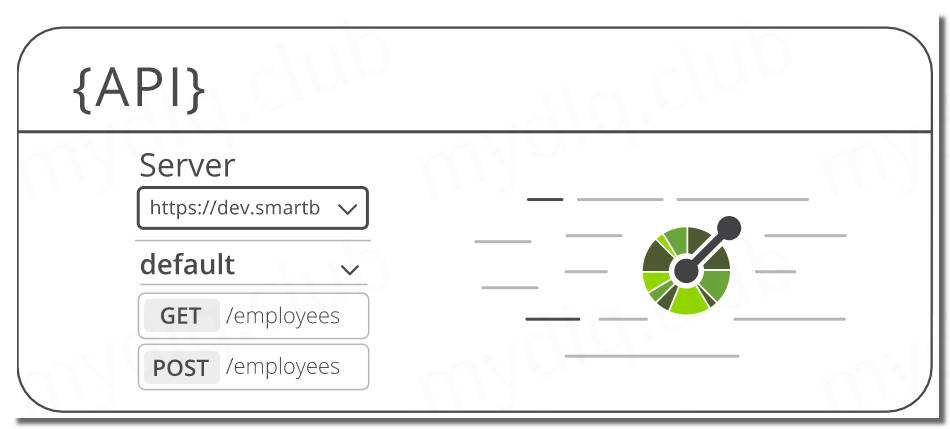
Swagger 既是一款接口的文档在线自动生成软件,也是一个规范和完整的框架,用于生成、描述、调用和可视化 RESTful 风格的 Web 服务。总体目标是使客户端和文件系统作为服务器以同样的速度来更新。文件的方法,参数和模型紧密集成到服务器端的代码,允许API来始终保持同步。Swagger 让部署管理和使用功能强大的API从未如此简单。
三、Springboot 项目集成 Swagger2
1、Maven 引入 Swagger2 依赖
新建 Maven 项目,往其 pom.xml 中引入 Springboot 及 Swagger 相关 Jar。
1<?xml version="1.0" encoding="UTF-8"?>
2<project xmlns="http://maven.apache.org/POM/4.0.0" xmlns:xsi="http://www.w3.org/2001/XMLSchema-instance"
3 xsi:schemaLocation="http://maven.apache.org/POM/4.0.0 http://maven.apache.org/xsd/maven-4.0.0.xsd">
4 <modelVersion>4.0.0</modelVersion>
5
6 <groupId>club.mydlq</groupId>
7 <artifactId>swagger-example-service</artifactId>
8 <version>1.0.0</version>
9 <name>swagger-example-service</name>
10 <description>springboot swagger api example service</description>
11
12 <properties>
13 <java.version>1.8</java.version>
14 </properties>
15
16 <dependencies>
17 <!-- SpringBoot Web -->
18 <dependency>
19 <groupId>org.springframework.boot</groupId>
20 <artifactId>spring-boot-starter-web</artifactId>
21 <version>2.1.5.RELEASE</version>
22 </dependency>
23 <!-- 引入Lombok,方便开发 -->
24 <dependency>
25 <groupId>org.projectlombok</groupId>
26 <artifactId>lombok</artifactId>
27 <version>1.18.8</version>
28 <scope>provided</scope>
29 </dependency>
30 <!-- 引入Swagger相关依赖 -->
31 <dependency>
32 <groupId>io.springfox</groupId>
33 <artifactId>springfox-swagger2</artifactId>
34 <version>2.9.2</version>
35 </dependency>
36 <dependency>
37 <groupId>io.springfox</groupId>
38 <artifactId>springfox-swagger-ui</artifactId>
39 <version>2.9.2</version>
40 </dependency>
41 </dependencies>
42
43 <build>
44 <plugins>
45 <plugin>
46 <groupId>org.springframework.boot</groupId>
47 <artifactId>spring-boot-maven-plugin</artifactId>
48 </plugin>
49 </plugins>
50 </build>
51
52</project>
2、创建 Swagger 配置类
创建 Swagger 配置类,设置 Swagger 文档信息。
注意:配置中不要设置 “groupName” 参数,否则可能无法文档聚合。
1import org.springframework.beans.factory.annotation.Value;
2import org.springframework.context.annotation.Bean;
3import org.springframework.context.annotation.Configuration;
4import springfox.documentation.builders.ApiInfoBuilder;
5import springfox.documentation.builders.PathSelectors;
6import springfox.documentation.builders.RequestHandlerSelectors;
7import springfox.documentation.service.ApiInfo;
8import springfox.documentation.spi.DocumentationType;
9import springfox.documentation.spring.web.plugins.Docket;
10
11@Configuration
12public class SwaggerConfig {
13
14 @Value("${swagger.enable}")
15 private boolean swaggerEnable; // 读取配置文件中 swagger 开关参数的值
16
17 @Bean
18 public Docket createRestApi() {
19 return new Docket(DocumentationType.SWAGGER_2)
20 .enable(swaggerEnable) // 是否启用 Swagger
21 .apiInfo(apiInfo())
22 //.groupName("swagger-example-service") // 项目组名
23 .select() // 选择那些路径和api会生成document
24 .apis(RequestHandlerSelectors.any()) // 对所有api进行监控
25 .paths(PathSelectors.any()) // 对所有路径进行监控
26 .paths(Predicates.not(PathSelectors.regex("/error.*")))//错误路径不监控
27 .paths(Predicates.not(PathSelectors.regex("/actuator.*")))//actuator路径跳过
28 .build();
29 }
30
31 private ApiInfo apiInfo() {
32 return new ApiInfoBuilder()
33 .title("swagger-example-service") // 文档标题
34 .description("This is a swagger project.") // 文档描述
35 .version("1.0.0") // 文档版本
36 .build();
37 }
38
39}
3、配置文件中添加 swagger 开关参数
配置文件 application.yml 中添加 swagger.enable 配置参数,方便控制是否开启 swagger,一般在生产环境中我们会设置这个值为 false。
1spring:
2 application:
3 name: swagger-example-service
4
5### Swagger开关配置参数
6swagger:
7 enable: true
4、创建 user 实体类
为了方便测试,这里创建一个 User 实体类,并且利用 Swagger 的 @ApiModelProperty 注解对实体类某个属性描述,方便Swagger文档中描述实体类中信息。
1import io.swagger.annotations.ApiModelProperty;
2import java.util.Date;
3
4public class User {
5 // @ApiModelProperty:用于描述字段信息
6 @ApiModelProperty(value = "姓名", required = true)
7 private String name;
8 @ApiModelProperty(value = "性别", required = true)
9 private String sex;
10 @ApiModelProperty(value = "岁数", required = true)
11 private Integer age;
12 @ApiModelProperty(value = "生日")
13 private Date birthday;
14}
5、创建示例 Controller 接口
创建一个 Controller 类,且运用 Swagger 注解,将接口信息详细描述。
这里用了几个 Swagger 注解,分别为:
- @Api:对整个 Controller 接口信息的描述
- @ApiOperation:对某个接口信息进行描述
- @ApiResponses:对某个反馈信息状态码进行描述
- @ApiParam:对某个接口参数进行描述
1import io.swagger.annotations.*;
2import org.springframework.http.HttpHeaders;
3import org.springframework.http.HttpStatus;
4import org.springframework.http.ResponseEntity;
5import org.springframework.util.MimeTypeUtils;
6import org.springframework.web.bind.annotation.*;
7
8@RestController
9@Api(tags = "Example Controller Document")
10public class ExampleController {
11
12 @GetMapping(value = "/example")
13 @ApiOperation(value = "获取示例信息", notes = "用 Get 请求发送,获取示例设置的字符串信息。")
14 @ApiResponses({
15 @ApiResponse(code = 200, message = "成功处理请求"),
16 @ApiResponse(code = 401, message = "没有权限访问该服务"),
17 @ApiResponse(code = 403, message = "权限不足无法访问该服务"),
18 @ApiResponse(code = 404, message = "未发现该微服务"),
19 @ApiResponse(code = 500, message = "服务器内部错误")
20 })
21 public String getExample(
22 @ApiParam(value = "输入一个 Key") @RequestParam(value = "key") String key,
23 @ApiParam(value = "输入一个 Value", required = true) @RequestParam(value = "value") String value) {
24 return "The value you enter is:" + key + ":" + value;
25 }
26
27 @PostMapping(value = "/example")
28 @ApiOperation(value = "发送示例信息", notes = "Post方法,发送示例信息")
29 @ApiResponses({
30 @ApiResponse(code = 200, message = "成功处理请求"),
31 @ApiResponse(code = 401, message = "没有权限访问该服务"),
32 @ApiResponse(code = 403, message = "权限不足无法访问该服务"),
33 @ApiResponse(code = 404, message = "未发现该微服务"),
34 @ApiResponse(code = 500, message = "服务器内部错误")
35 })
36 public ResponseEntity<User> postExample(@ApiParam(value = "用户信息") @RequestBody User user) {
37 // 设置状态码,且设置默认值为200
38 HttpStatus httpStatus = HttpStatus.OK;
39 return new ResponseEntity<User>(user,httpStatus);
40 }
41
42 @PutMapping(value = "/example")
43 @ApiResponses({
44 @ApiResponse(code = 200, message = "成功处理请求"),
45 @ApiResponse(code = 201, message = "被创建"),
46 @ApiResponse(code = 401, message = "没有权限访问该服务"),
47 @ApiResponse(code = 403, message = "权限不足无法访问该服务"),
48 @ApiResponse(code = 404, message = "未发现该微服务"),
49 @ApiResponse(code = 500, message = "服务器内部错误")
50 })
51 @ApiOperation(value = "修改示例信息", notes = "Put方法,修改示例信息")
52 public ResponseEntity<User> putExample(@ApiParam(value = "用户信息") @RequestBody User user) {
53 // 设置状态码,且设置默认值为200
54 HttpStatus httpStatus = HttpStatus.OK;
55 // 设置 Headers
56 HttpHeaders httpHeaders = new HttpHeaders();
57 httpHeaders.add(HttpHeaders.CONTENT_TYPE, MimeTypeUtils.APPLICATION_JSON_VALUE);
58 // 错误就发送 500 错误
59 if (user == null) {
60 httpStatus = HttpStatus.INTERNAL_SERVER_ERROR;
61 }
62 return new ResponseEntity<User>(user, httpHeaders, httpStatus);
63 }
64
65 @DeleteMapping(value = "/example/{key}")
66 @ApiOperation(value = "删除示例信息", notes = "Delete方法,删除示例信息。")
67 @ApiResponses({
68 @ApiResponse(code = 200, message = "成功处理请求"),
69 @ApiResponse(code = 204, message = "成功处理请求,服务器无返回内容"),
70 @ApiResponse(code = 401, message = "没有权限访问该服务"),
71 @ApiResponse(code = 403, message = "权限不足无法访问该服务"),
72 @ApiResponse(code = 404, message = "未发现该微服务"),
73 @ApiResponse(code = 500, message = "服务器内部错误")
74 })
75 public void deleteExample(@ApiParam(value = "输入一个 Key") @PathVariable(value = "key") String key) {
76 System.out.println("delete info " + key);
77 }
78
79}
6、启动类加上注解 @EnableSwagger2
在启动类上加上 @EnableSwagger2 注解以开启 Swagger2。
1import org.springframework.boot.SpringApplication;
2import org.springframework.boot.autoconfigure.SpringBootApplication;
3import springfox.documentation.swagger2.annotations.EnableSwagger2;
4
5@EnableSwagger2
6@SpringBootApplication
7public class Application {
8
9 public static void main(String[] args) {
10 SpringApplication.run(Application.class, args);
11 }
12
13}
7、访问 Swagger API
项目创建完成后,本地启动然后输入地址 http://localhost:8080/v2/api-docs,可以看见 Swagger API 接口返回的 JSON 信息。
1{
2 "swagger": "2.0",
3 "info": {
4 "description": "This is a swagger project.",
5 "version": "1.0.0",
6 "title": "swagger-example-service"
7 },
8 "host": "localhost:8080",
9 "basePath": "/",
10 "tags": [
11 {
12 "name": "Example Controller Doc",
13 "description": "Example Controller"
14 },
15 {
16 "name": "basic-error-controller",
17 "description": "Basic Error Controller"
18 }
19 ],
20 "paths": {
21 "/error": {
22 "get": {
23 "tags": [
24 "basic-error-controller"
25 ],
26 "summary": "error",
27 "operationId": "errorUsingGET",
28 "produces": [
29 "*/*"
30 ],
31 "responses": {
32 "200": {
33 "description": "OK",
34 "schema": {
35 "type": "object",
36 "additionalProperties": {
37 "type": "object"
38 }
39 }
40 },
41 "401": {
42 "description": "Unauthorized"
43 },
44 "403": {
45 "description": "Forbidden"
46 },
47 "404": {
48 "description": "Not Found"
49 }
50 }
51......
8、访问 Swagger UI
Swagger 除了有 Json 形式的数据外,也有对 Json 数据页面化展示的 Swagger UI,在开始的时候 pom.xml 就已经引入该 Swagger UI 相关 Jar,所以这里我们将项目启动后,输入地址 http://localhost:8080/swagger-ui.html 就能访问到 Swagger 接口信息。

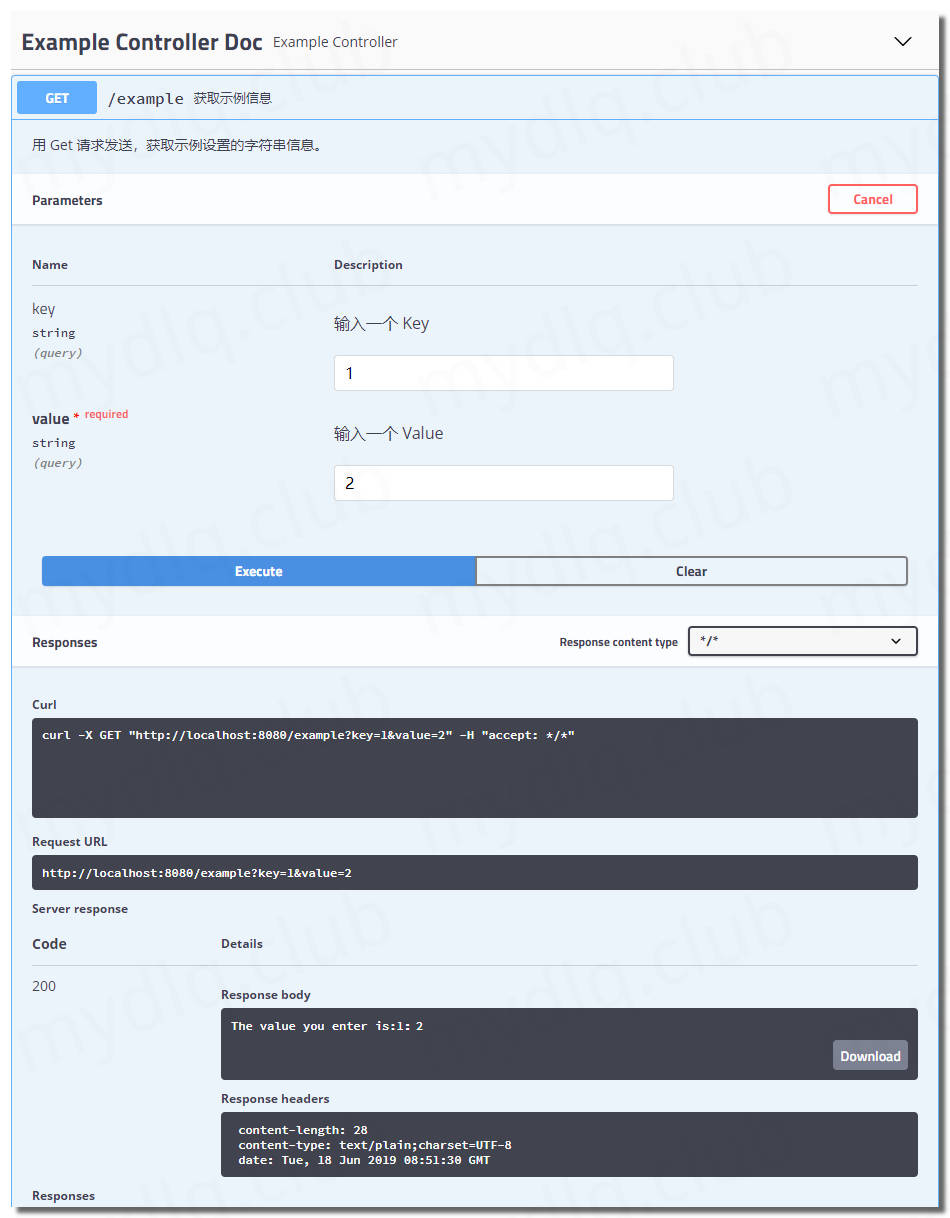

!版权声明:本博客内容均为原创,每篇博文作为知识积累,写博不易,转载请注明出处。